Ergonomics - How to Protect Your Hands and Wrists
- mcdaidhand
- Jan 27, 2022
- 3 min read

When the bulk of your day consists of work — whether in an office or at home — it’s vital to have the right tools and an ergonomic workstation to protect yourself against injuries and discomfort. People are very likely to experience repetitive, work-related strain injuries caused by activities such as writing, typing and other repetitive motions. Luckily, these injuries are preventable. With a few simple ergonomic techniques, you can protect your hands and wrists from repetitive strain.
Ergonomics is how people interact within their workspace. It gets a lot of focus in the corporate environment, but it requires your attention at home, too. People come in different shapes and sizes, so what is safe and efficient for your co-worker or family member may be different for you. Ignoring those differences can lead to aches and pains, as well as permanent injury. While there are many elements to consider, from overall space to individual movement, the most critical is your computer set-up.
Use an Ergonomic Desk Whether you’re working at a computer or with a pen and paper, it’s important to create an ergonomically correct work area. When it comes to keeping your wrists and hands protected from strain and injuries, that means:
• Ensuring your elbows are at an angle of about 90 degrees when typing or writing. • Adjusting your monitor height to just below eye level. • Making sure your wrists are in a neutral, flat position while typing or writing.
Additionally, it can be beneficial for your hands and wrists to complete your workstation by investing in an ergonomic chair that offers proper lumbar support and adjusts to suit your size.
Adjust the Height of Your Chair Take a look at your desk and chair. Is the height adjustable? Most desks aren’t, so this is a good starting point to evaluate if your workspace is fitting you. When typing, you want your elbows to be at about 90 degrees and your wrists “neutral” or flat. If you find you are angling your forearm up or down, change the height of your chair. This adjustment may require adding a foot stool, as you want to keep your knees at about 90 degrees as well.
Computer or Laptop Monitor Height You want the top of your monitor to be just below eye level. If the monitor is too low, then you will end up bending your neck a lot and may tend to slump your shoulders. You don’t need to purchase a fancy stand for the monitor; usually a full ream of printer paper will provide the needed lift.
Use a Comfortable Pen If you spend any amount of time writing, it’s important to find one that’s ergonomic and comfortable to use. This is particularly true if you already have a condition such as carpal tunnel syndrome or arthritis. While each person’s hands are shaped differently, and comfort depends primarily on the user, the most ergonomic pens are typically those that feature a long barrel design and a soft, comfortable grip. Ergonomic pens offer a range suitable for any writer to enjoy their notetaking and journaling with a synergy point and innovative tip to support accuracy and smooth writing.
Wrist Position Are your wrists bending back toward you? Are the undersides of your wrists pressing into a sharp corner? Do you find the keyboard too narrow? There are a variety of ergonomic keyboards on the market – do yourself a favor and visit a computer store and try out several to find the most comfortable setup. Also, look for a “negative tilt” feature on a keyboard, where the keyboard can be adjusted to tilt toward the monitor and keep you from bending your wrists back when typing. Ideally, your wrists will be level and not pressing into the sharp corner of your desk.
Take Breaks to Stretch Taking time throughout the day to stretch, change positions or engage in wrist and hand exercises can go a long way toward preventing workplace injuries. It is recommended that office workers take a 5- to 10-minute break each hour. In addition to giving your hands and wrists a break, this habit can help prevent eye strain and mental stress.
And as they say, prevention is still the best medicine. Therefore, essential to create a smarter workspace by setting up the proper workstation (including the placement of your chair, computer monitor, keyboard, and mouse), as well as arranging your position for your daily work activities. By making wrist and hand ergonomics central to workplace operations, industry leaders, employers, and employees can prevent hand injuries and ensure a more productive environment.





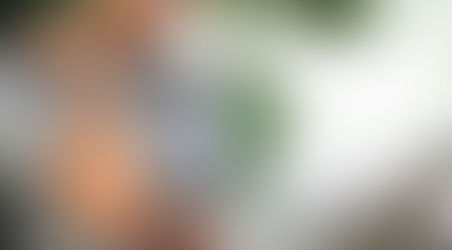















Comments